So. You've got the leading video automation platform on your side. But what stories are you going to tell? Dip into our community blog for ideas, inspiration and plenty of handy how-tos.

May 25, 2023
May 25, 2023
LinkedIn lays a red carpet for your team to dazzle prospective buyers.
When you master the secret to being truly irresistible on LinkedIn – we’re talking about attracting powerful eyes, then converting them – you’ll frankly have an unfair advantage over your competition when it comes to buying time: and that’s how you win new clients with social selling.
Curious?
In this article we’ll explain how you can leverage LinkedIn's Social Selling Index to improve your social selling and make more sales. Spoiler alert: it all starts with your profile.
Take a look at the people following you on LinkedIn. That’s an impressively long list of prospects, right?
If you’ve never talked to them – good. We’re about to show you exactly how, and it’ll only truly work if you approach prospects in the right way.
And no, we’re not talking about organic or paid social media marketing. This is all about building relationships and a strong presence within your industry on LinkedIn with one goal: making that sale.
Daunted? Don’t be.
LinkedIn’s Social Selling Index (SSI) is a social selling measurement tool that LinkedIn created to determine how valuable your social selling efforts really are.
Using LinkedIn’s Social Selling Index is a great way to benchmark how you’re currently doing and improve your social selling performance.
Here are the four aspects that LinkedIn uses to determine your SSI:
Each element is worth 25 points: the closer you are to 100, the better off you are.
Having a high SSI can result in a wider reach in content, more people following you and more connection requests.
In fact, LinkedIn claims that social selling leaders create 45% more opportunities than peers with lower SSI.

You can instantly see how you stack up against the competition with this free tool to help you understand your Social Selling Index score.

A network of powerful personal brands on LinkedIn is what the algorithm loves: having a strong profile and an active presence is essentially how LinkedIn works out if you’re a savvy, strong social seller.
If you’re not getting the reach you want, there’s a hard truth you might need to swallow: people don’t care about what you’re putting out there. Here is how you can create better value and send your SSI score higher.
This is all about getting people to trust and remember you. Get the basic hygiene of brand building right: strong headshots, glowing recommendations and biographies that grow trust. Then, make sure your staff have cohesive branding and some great talking points that fit with your corporate messaging.
If you're connecting with the right people, you're on the right track. Although quantity is important on LinkedIn, so is quality.
Rather than reaching out to everyone, take some extra time to find the right people. Consider using advanced searches on LinkedIn or finding related connections under your network.
Better yet, use LinkedIn Sales Navigator. LinkedIn suggests that Sales Navigator can boost your SSI by 20% in the span of 6 months.
This is a paid service offered by LinkedIn that allows you to Identify which companies are most related to you and your company, search for accounts based on elements that are important to you and monitor growth trends.
Posting quality content means that you will expand your reach. The wider your reach, the more likely you are to attract new prospects and customers.
Are you building content based on proven, established formats that perform well, or are you (be honest!) wasting time on overproduced assets and generic tips that miss the mark?
You’ve heard the phrase content is king: here’s how to earn your crown. When you use video, you see stronger results (videos are more eye-catching and algorithms love them). Here’s how to build irresistible video content in seconds by dragging and dropping your message into Storykit.
Personalized messages and conversations are the foundation of social selling. The more one-on-one interactions you have, the greater your chances of success.
Of course, don’t just try to randomly connect with everyone. If you’ve ever opened LinkedIn and had a spam message or connection request before, you’ll know why it’s so important to get your message right the first time.
When you engage with other people’s content and respond to everyone who comments on your post, when you’re ready to connect, you will have a foundation.
Grow your confidence and show LinkedIn that you are sharing valuable content by getting your whole team involved and creating a network where you share and like each other’s posts. This will give you a great boost, especially when you are just getting started.
TIP TO GROW FURTHER: Why not host a monthly check-in and competition to see which of your team members can climb their Social Selling Index score the highest?
When you understand your Social Selling Index score, you can hone your LinkedIn content, master your messaging and stand out as a thought leader in your industry.
Follow this guide to start your social selling strategy and you could be impressing your prospects on LinkedIn as soon as tomorrow. Good luck!

May 25, 2023
May 25, 2023
In today's digital age, video is a key driver of engagement and brand awareness. And on LinkedIn, the world's largest professional networking platform, video is an increasingly important tool for reaching a professional audience.
In this article, we'll delve into the importance of video on LinkedIn and give you ten game-changing tips to help your video content stand out on the platform.
LinkedIn is a powerful tool for professionals and businesses. The platform has evolved from a simple resume-sharing platform to a content-rich social network. Video is one of the latest additions to LinkedIn's content options, and it's taking off!
LinkedIn native videos have been around since 2017, and their popularity is growing. According to LinkedIn, video content is five times more likely to start a conversation than other types of content. Additionally, LinkedIn users spend three times more time watching video content compared to static posts.
One reason for the rise of video on LinkedIn is that it allows professionals to showcase their personalities and expertise in a more engaging way. Videos can be used to give a behind-the-scenes look at a company or to share industry insights and tips.
Another reason for the popularity of video on LinkedIn is that it allows professionals to connect with their audience in a more personal way. Videos can be used to share stories, provide advice, or to showcase a company's values and culture.
Creating video content boosts your personal brand on the platform, makes you stand out against competitors, and can help establish you as a thought leader in your industry. LinkedIn videos are also a great way to showcase your company culture, share your expertise, and give behind-the-scenes glimpses of your workplace.
Video content can also help professionals to establish themselves as experts in their field. By sharing their knowledge and insights through video, professionals can build trust with their audience and establish themselves as go-to sources for information.
Another benefit of video content is that it can help professionals to build stronger connections with their audience. Videos allow professionals to showcase their personalities and connect with their audience on a more personal level. This can help to build trust and loyalty, which can be invaluable in today's competitive business landscape.
Overall, video content is a powerful tool for professionals and businesses on LinkedIn. By creating engaging, informative videos, professionals can establish themselves as thought leaders, build strong connections with their audience, and stand out in a crowded marketplace.
To make your LinkedIn video content successful, you need a solid plan of action. These are the key steps to take:
Before diving into creating LinkedIn video content, it's essential to set clear objectives. Are you looking to increase brand awareness, generate leads, or educate your audience? Knowing your goals will help guide the content and overall strategy.
For example, if your objective is to increase brand awareness, you may want to create videos that showcase your company culture, values, and unique selling proposition. On the other hand, if your goal is to generate leads, you may want to create videos that demonstrate the benefits of your products or services.
Understanding your target audience's interests and pain points is crucial to creating content that resonates with them. Use LinkedIn analytics to see who's engaging with your content and gather insights to create more relevant video content.
For instance, if you're targeting millennials, you may want to create videos that are short, engaging, and shareable. If you're targeting business professionals, you may want to create videos that are informative, educational, and thought-provoking.
A content calendar helps you plan and organize your video content. Brainstorm video ideas relevant to your brand and audience, then schedule them on a calendar for the upcoming weeks or months.
When creating your content calendar, consider the timing of your videos. For example, if you're promoting a new product or service, you may want to create videos leading up to the launch date to generate buzz and excitement. You may also want to create videos around holidays or industry events to stay relevant and top of mind.
Remember to be flexible with your content calendar and adjust it as needed. Stay up to date with current events and industry trends to ensure your videos are timely and relevant.
Further reading: Smash out a social media plan for 2024 with repurposed content
Video is a powerful tool for engaging your audience on LinkedIn. It can help you tell your brand's story, showcase your products or services, and establish your thought leadership in your industry. However, creating engaging video content can be challenging.
Here are some tips to help you create video content that resonates with your audience:
LinkedIn users tend to prefer short-form content. Keep your video content under three minutes to ensure maximum engagement. Make sure to focus on the most important points and keep your message concise and clear. This will help you capture your audience's attention and keep them engaged.
Storytelling is a powerful strategy for engaging your audience. Use compelling stories that relate to your audience's interests and pain points. This will help you create an emotional connection with your audience and make your video content more memorable. Make sure to add a call-to-action at the end to keep them engaged and encourage them to take the next step.
Low-quality visuals can kill your video content's message and engagement. Invest in a good video platform that allows you to use high-quality images and stay on brand. This will help you create a professional-looking video that captures your audience's attention and keeps them engaged.
LinkedIn users often watch video content on mute, so adding text overlays is the best way to get the message across. Make sure to use your brand fonts and colors so that people recognize your brand.
Most LinkedIn users access the platform via their mobile devices. Therefore, it's essential to ensure your video content is optimized for mobile viewing. This means using a vertical or square format, which is easier to view on a mobile screen. This will help you reach a wider audience and increase engagement. Here is a list of LinkedIn video specs so you know exactly what to use.
While text is the most important element in a LinkedIn video ad, it's still worth considering sound as an option. Some viewers may prefer to watch with the sound off, but for those who do turn it on, adding some background music can help to create a more engaging and enjoyable viewing experience. So, don't stress too much about sound, but if you have the opportunity to add some music that aligns with your brand and message, it could be the extra touch that delights and captivates your audience.
By following these tips, you can create video content that captures your audience's attention, keeps them engaged, and drives action. Remember to experiment with different formats, styles, and topics to find what works best for your audience. With the right approach, video content can be a powerful tool for growing your brand and achieving your business goals on LinkedIn.
Here are some other ways you can make the most of video with other LinkedIn's features.
LinkedIn Live is a live-streaming feature that allows you to broadcast live to your audience. This feature adds a personal touch to your brand and can increase engagement with your audience. By going live on LinkedIn, you can connect with your audience in real-time, answer questions, and provide valuable insights into your industry.
When planning a LinkedIn Live session, it's important to have a clear topic and agenda. Make sure you promote your live session in advance to build anticipation and encourage your audience to tune in. During your live session, engage with your audience by answering questions and responding to comments in real-time.
LinkedIn articles are a great way to share your expertise and provide valuable insights to your audience. By incorporating video content into your articles, you can increase engagement and highlight specific points in your content. Video content can help break up long blocks of text and provide a more dynamic and engaging reading experience for your audience.
When creating video content for your articles, make sure your videos are relevant to the topic and provide value to your audience. Use visuals and graphics to help illustrate your points and keep your audience engaged. And don't forget to include a call-to-action at the end of each video to encourage engagement.
By leveraging LinkedIn's features, you can take your video content to the next level and connect with your audience in new and exciting ways. Whether you're using native video, LinkedIn Live, or incorporating video into your articles, there are plenty of ways to make your content stand out on LinkedIn.
So what are you waiting for? Start creating today!

May 24, 2023
May 24, 2023
Whether you're an entrepreneur looking to promote your business, or a professional seeking to establish yourself as a thought leader in your industry, posting videos on LinkedIn can help you achieve your goals.
In this article, we'll walk you through the simple steps required to post a video on LinkedIn, so you can start creating engaging content and impressing your professional network.
Video content has become an integral part of social media marketing, and LinkedIn is no exception. With its growing popularity and reach, LinkedIn has introduced several video features that can help businesses and individuals showcase their brand and connect with their audience.
Before you start creating your video content, it's important to understand what LinkedIn has to offer. By educating yourself on the platform's video features, you'll be able to make informed decisions on what works best for you and your brand.
First things first, let's cover video formats and requirements. LinkedIn accepts several video file types, including MP4, MPEG-1, MPEG-4, and AVI. Additionally, the platform recommends a resolution of 360p to 1080p, with a maximum file size of 5GB. This allows for high-quality videos that are optimized for the LinkedIn platform.
It's important to keep in mind that the video format and quality can have a significant impact on the user's experience. A high-quality video can capture the viewer's attention and keep them engaged, while a low-quality video can lead to a negative perception of your brand.
When it comes to sharing video content on LinkedIn, you have two options: native videos and shared links. Native videos are hosted directly on LinkedIn and will automatically play in the user's feed. This makes it easier for users to view and engage with your content, as they don't have to leave the platform.
Shared links, on the other hand, redirect to an external website to watch the video. While this can be a good option for longer videos or videos that require additional context, it can also lead to a drop in engagement as users may not want to leave the platform to view the content.
It's important to consider your goals and the type of content you're sharing when deciding between native videos and shared links. If you want to maximize engagement and reach, native videos may be the better option.
Now that your video is ready, it's time to share it with the world. By following these steps, you can post your video on LinkedIn and reach a wider audience.
Posting a native video on LinkedIn is a great way to showcase your content and reach a wider audience. To post a native video, navigate to your LinkedIn homepage and click the "video" icon.
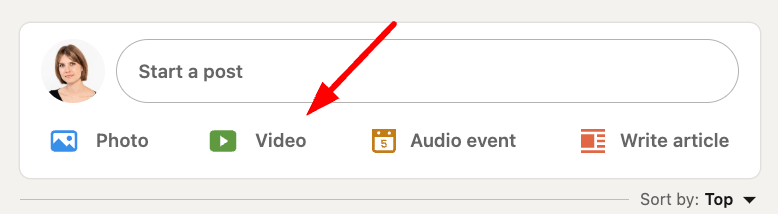
From there, upload your video file. Next you can select a thumbnail and captions if you need to.
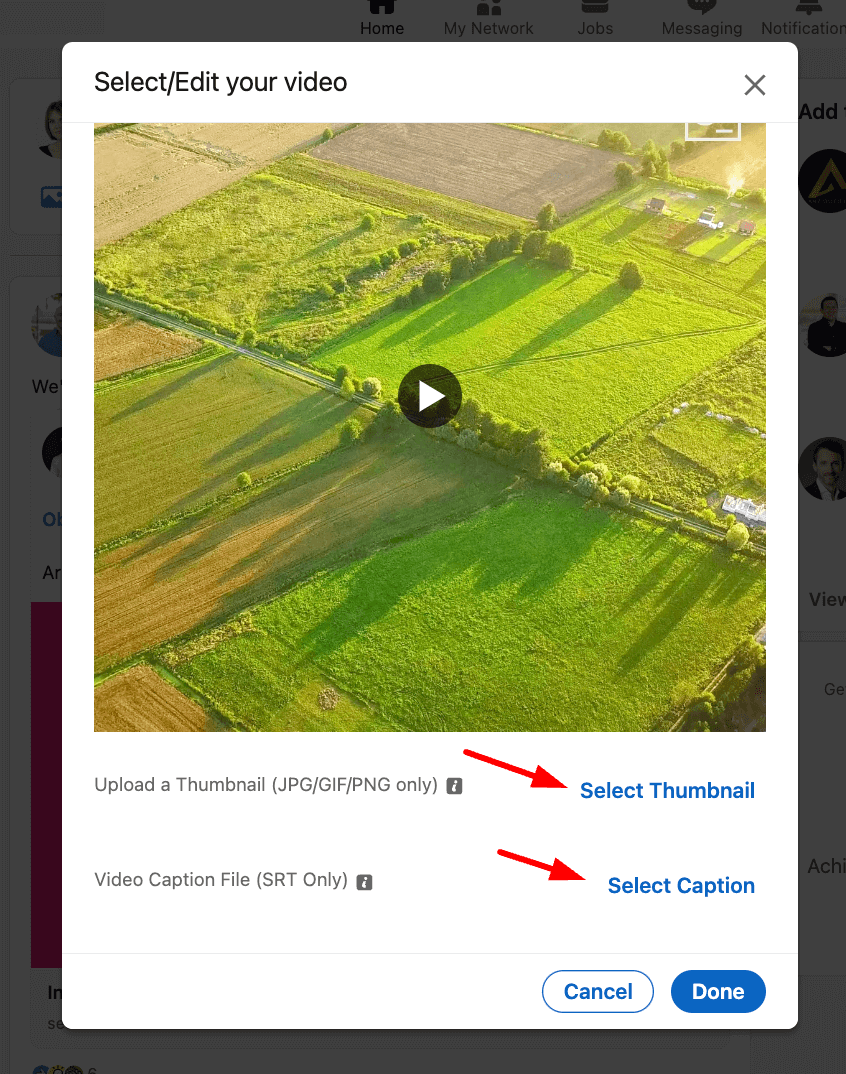
Then just add any post text about the video and you’re done! Be sure to include a brief summary of your video's content and any relevant keywords. This will help your video show up in search results and attract the right audience.
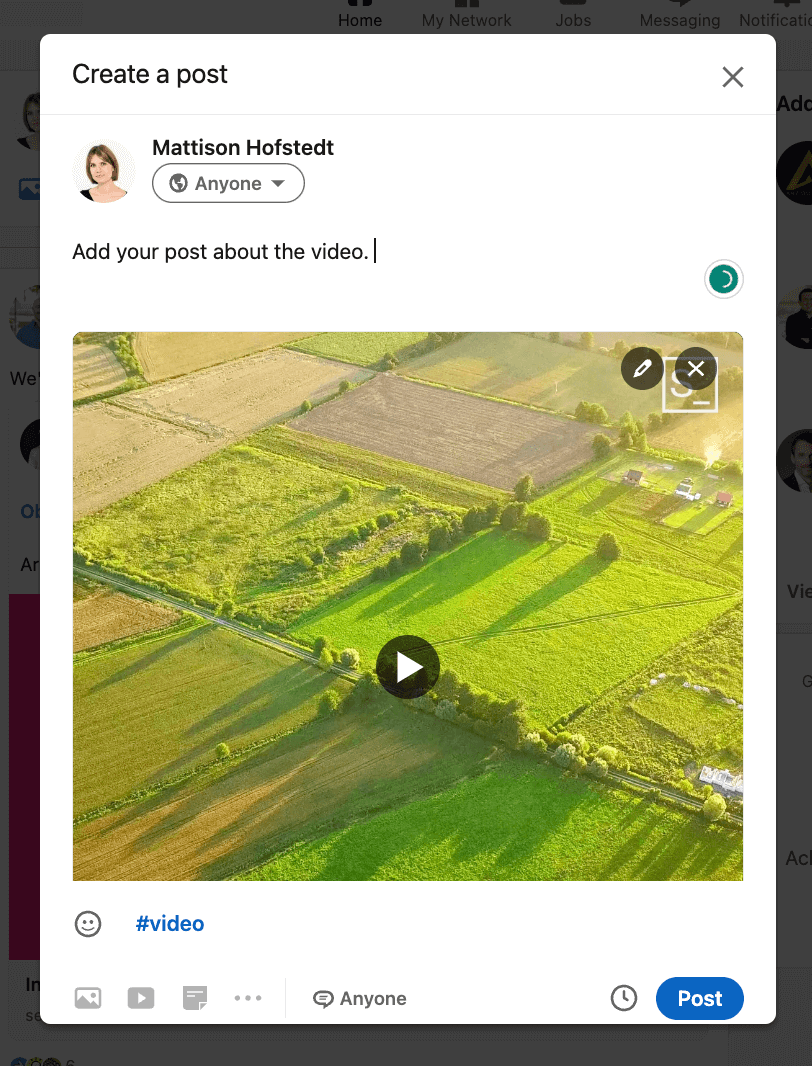
If you want to share a link from an external platform, such YouTube or Vimeo it's easy to do on LinkedIn. Simply copy the link and paste it into the message field where you write your post.
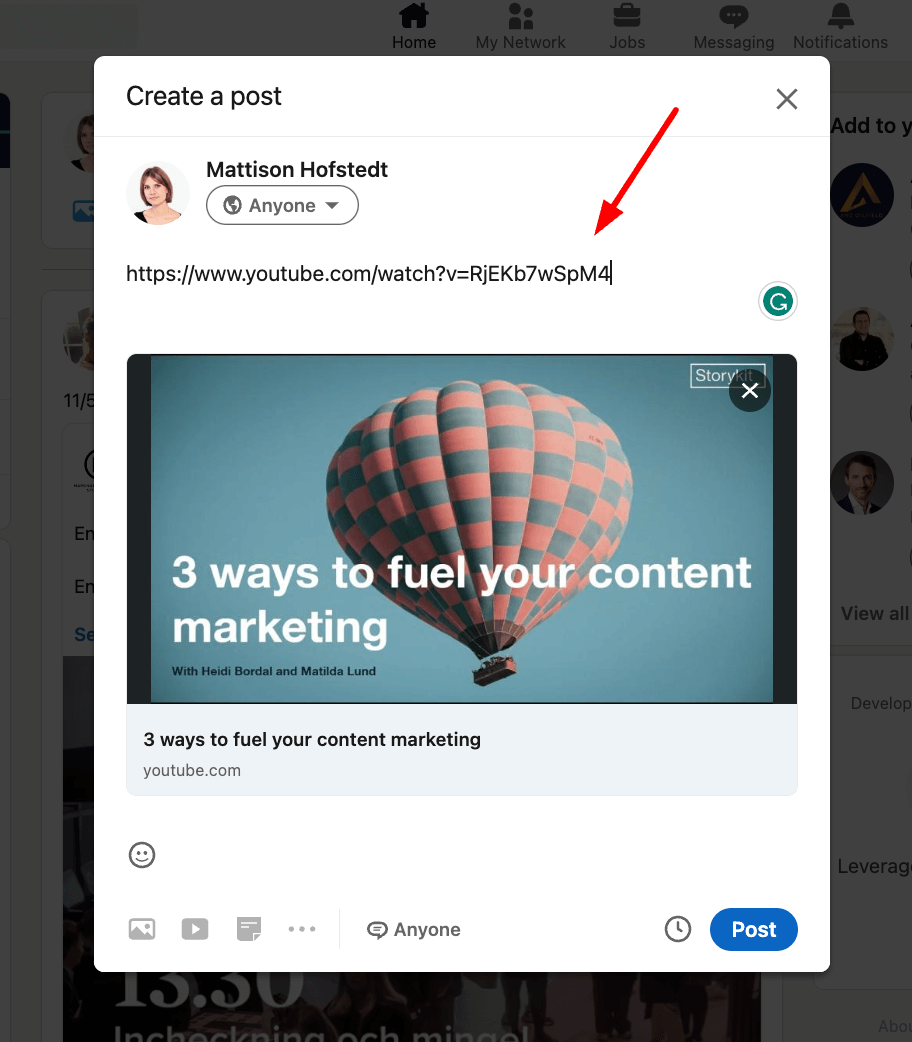
LinkedIn will automatically detect that the link is an external one and will fetch a preview of the content, including a title, description, and thumbnail image.
If you don’t want the link to show in your message field, you can delete it and the video thumbnail with the link to the video will stay there.
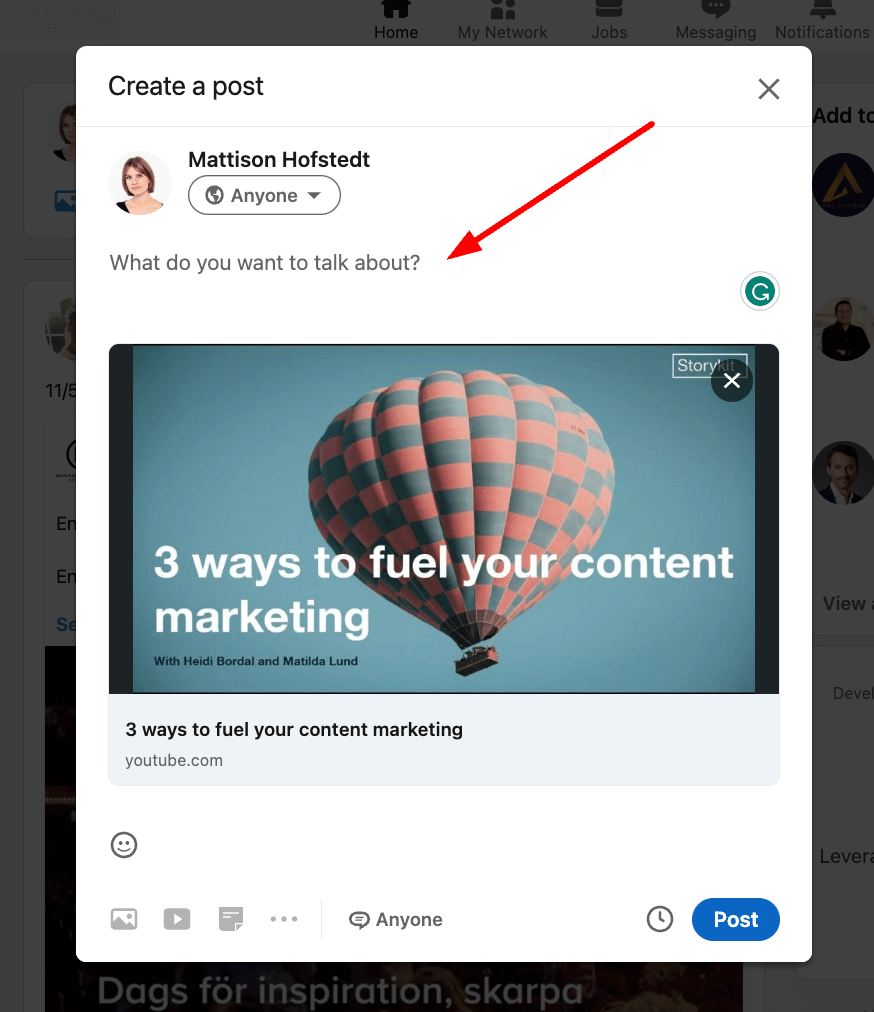
To maximize the reach and engagement of your video, consider tagging relevant connections in your post and adding industry-specific hashtags. This will help your content show up in search results and reach a wider audience.
When tagging connections, be sure to choose individuals who are relevant to the content of your video. This will help your video show up in their feeds and increase its visibility among their networks.
Similarly, when adding hashtags, choose keywords that are relevant to your video's content and industry. This will help your video show up in search results when users are looking for content related to your topic.
In conclusion, posting videos on LinkedIn is a great way to engage with your audience and share your content. By following these steps and tips, you can effectively share your video content and engage with your audience on this professional platform.
Remember, building relationships and providing value to your audience is key to maintaining engagement and trust.

May 24, 2023
May 24, 2023
This change, fully implemented post-Q2 2023, marks the end of an era for Message Ads and heralds the rise of Click-to-Message Ads, and a time for businesses to adapt and rethink their LinkedIn advertising strategies.
Click-to-Message Ads are a blend of two powerful ad formats, Single Image Ads and Conversation Ads, creating an exciting and effective way to engage with your target audience.
While Single Image Ads are known for their simplicity and effectiveness, Conversation Ads allow for personalized and automated conversations with potential customers.
With Click-to-Message Ads, the ad starts as a Single Image Ad in the LinkedIn news feed, but when a user clicks on it, they are taken to their inbox where they can initiate a conversation with the advertiser on their own terms.
This creates a better user experience and is more cost-effective for advertisers, as they are charged by the click rather than by the send. Click-to-Message Ads are the perfect solution for advertisers who want to reach their audience in a personalized and engaging way while also maintaining respect for their users' preferences.
Further reading: Goodbye Message Ads, Hello LinkedIn's New Click-to-Message Ads
With the sunsetting of traditional Message Ads, LinkedIn offers a variety of advertising formats that can help businesses effectively reach and engage with their target audience. Two noteworthy alternatives to consider are Video Ads and Sponsored Content.
Video Ads on LinkedIn present an unparalleled opportunity to capture the attention of professional audiences through dynamic and engaging content. These ads allow you to tell your brand's story, showcase your products or services, and connect with viewers on a more personal level. Effective video ads often feature:
Sponsored Content allows you to promote your posts directly in the LinkedIn feed, reaching more users than organic content alone. This format is versatile, supporting text, image, and even carousel formats, giving you the flexibility to tailor your approach based on your marketing goals. Key advantages of Sponsored Content include:
In the ever-evolving landscape of LinkedIn advertising, the recent phase-out of traditional Message Ads underscores the importance of adaptability and a diversified ad strategy. Embracing various ad formats such as Video Ads and Sponsored Content not only ensures your message reaches a wider audience but also prepares your marketing efforts for future platform changes.
Staying agile, continually testing new approaches, and being willing to pivot based on platform innovations and audience feedback are key to maintaining a successful and resilient presence on LinkedIn. In the dynamic realm of digital marketing, a well-rounded and adaptable strategy is your best bet for long-term success.

May 23, 2023
May 23, 2023
If you're looking to make the most out of your LinkedIn marketing in 2023, you're in the right place!
LinkedIn is one of the most powerful social media platforms for businesses, and it's time to leverage its potential. In this guide, we'll cover everything you need to know about LinkedIn marketing in 2023.
From understanding its power to building a strong presence and creating engaging content, we've got you covered.
LinkedIn marketing has come a long way in recent years. It's no longer just a platform for job seekers and recruiters. With about 123.5 million active users using LinkedIn each day, it is now a powerful marketing tool for businesses of all sizes.
LinkedIn offers a unique opportunity to connect with professionals and decision-makers in your industry, build your brand, and drive traffic to your website.
In 2023, it's predicted that LinkedIn will continue to grow in popularity, with even more businesses using it as a part of their marketing strategy. As the world becomes more digital, LinkedIn has become an essential platform for businesses to establish their online presence and reach their target audience.
We're going to let you in on a secret before you get to the bottom of this article... Video is one of the best ways to drive more results LinkedIn—and they aren't hard to create either. Try creating professional videos for free (like the one below) using the text you already have.
LinkedIn is a powerful platform for businesses looking to reach a professional audience. With over 55 million registered companies and around 93% of B2B marketers using the platform for content marketing, LinkedIn is undoubtedly worth investing in. Whether you're looking to generate leads, build brand awareness, or establish yourself as a thought leader, LinkedIn is the platform to be on.
One of the biggest advantages of LinkedIn for B2B marketing compared to other social platforms is its ability to target specific demographics.
With LinkedIn’s targeting options, businesses can reach their ideal audience based on factors such as job title, industry, location, and more.
This means that businesses can tailor their content to their audience and ensure that their message is seen by the right people (not just guess).
Here are a few LinkedIn marketing trends that businesses should not ignore in 2023:
Before diving into LinkedIn marketing, it's crucial to set your goals. What do you want to achieve with your LinkedIn presence? Knowing what you're trying to achieve will make it easier for you to Here are a few goals to consider:
Once you've set your goals, it's time to optimize your LinkedIn business page!
Make sure your page is complete and up-to-date, with a clear description of your business and its offerings. Your LinkedIn business page is the face of your business on the platform.
It's crucial to create an appealing and informative page that tells visitors what your business is all about, your products and services, and why they should connect with you.
Create a compelling company description
The company description is one of the most critical sections of your LinkedIn company page. It's where you showcase who you are and what you do. Make sure your company description is clear, concise, and engaging. Use language that resonates with your target audience and highlights your unique value proposition. Don't be afraid to inject some personality into your description to make it more memorable.
For example, if you're a software company, instead of saying "We develop software solutions," you could say "At XYZ Software, we're passionate about creating innovative software solutions that help businesses streamline their operations and achieve their goals."
Remember, your company description is your chance to make a great first impression. Make it count!
Need inspiration? Check out the Storykit company page below.

Your banner image is the first thing visitors see when they visit your company page. It's essential to create an eye-catching banner that reflects your brand and captures your visitor's attention. Your banner image should be high-quality, visually appealing, and relevant to your business.
Consider using your banner image to showcase your products, services, or company culture. You could also use it to promote a specific campaign or event. Whatever you choose, make sure it aligns with your brand and messaging.
For example, if you're a travel company, you could use a banner image of a beautiful destination to inspire visitors to learn more about your travel packages and services.
Need inspiration? Check out the Salesforce page below.

Take advantage of LinkedIn's product and service features. This section allows you to showcase your offerings and provide detailed information to potential customers. Use high-quality images and videos to showcase your products and services in action.
Make sure to highlight the unique benefits of each product or service and how they can help your customers solve their pain points. Use customer testimonials or case studies to provide social proof and build credibility.
For example, if you're a marketing agency, you could showcase your services such as SEO, PPC, social media marketing, and content marketing. You could also provide case studies that demonstrate how your services helped clients achieve their marketing goals.
Need inspiration? Check out Hubspot’s CRM product page below.

Now that you've optimized your LinkedIn company page, it's time to start building a strong presence on the platform. LinkedIn is a powerful tool for networking, building your personal brand, and establishing yourself as an industry leader. Here are a few tips to help you get started.
Connecting with other professionals in your industry is key to expanding your LinkedIn network. Reach out to peers, customers, and partners to establish yourself on the platform. But don't just connect with anyone - make sure to connect with people who are relevant to your industry and who can provide value to your network. You can also join LinkedIn groups related to your industry to connect with like-minded professionals.
Engagement is crucial for LinkedIn success. Make sure to respond to comments on your posts and articles, share and like industry-related content, and interact with your followers. This will help you build relationships with your audience and establish yourself as a thought leader in your industry.
According to LinkedIn expert Richard Richard van der Blom, to get the most out of the LinkedIn algorithm, you should answer comments within 12 hours.
Another way to engage with your audience is by creating and sharing valuable content. This can include blog posts, articles, infographics, videos, and more. Make sure your content is relevant to your industry and provides value to your audience.
To establish your brand as an industry leader, you must showcase your expertise and knowledge.
Share thought-provoking content, participate in industry-related conversations, and post articles that demonstrate your expertise. You can also create and share case studies, whitepapers, and other forms of content that showcase your experience and knowledge.
One way to establish yourself as an industry leader is by speaking at conferences and events related to your industry. This will give you the opportunity to share your expertise with a wider audience and establish yourself as an authority in your field. You can also participate in webinars and podcasts to share your insights with a virtual audience.
Now that you've optimized your company page and built a strong presence, it's time to focus on content creation. Creating valuable content is essential to attract and retain followers, establish your brand as an authority in your industry, and ultimately drive more business.
Here are some tips to help you create a winning content strategy.
LinkedIn is a platform for professional networking, so it's essential to focus on content that is informative and relevant. Consider sharing industry news, research and statistics, and how-to guides that offer insights and solutions to your audience's pain points. When creating content, always keep your target audience in mind and tailor your messaging to their needs.
Another effective type of content to share on LinkedIn is longer-form content, such as articles and whitepapers. These types of content allow you to dive deeper into a topic and offer more in-depth insights and analysis. They're also an excellent opportunity to showcase your expertise and establish yourself as a thought leader in your industry.
When posting on LinkedIn, it's essential to keep them informative, engaging, and concise. Use catchy headlines that grab your audience's attention and encourage them to read more. Additionally, ask questions to encourage interaction with your audience and create a dialogue around your content.
To create truly engaging posts, video should be your go-to format. It's no secret that video content reigns supreme on LinkedIn when it comes to capturing and captivating your audience. In fact, video gets 5x more engagement on LinkedIn than other types of content.

Instead of relying solely on whitepapers, reports, or valuable insights, consider using video as the medium to present your information and pique interest in your content.
Videos convey information in a visually compelling and concise manner, making it easier to communicate complex concepts or share compelling stories. Moreover, the autoplay feature in LinkedIn's newsfeed grabs users' attention, increasing the likelihood of engagement.
Video content on LinkedIn also helps humanize your brand, establishes credibility, and fosters deeper connections with your target audience, making it a powerful tool for driving engagement and achieving your marketing objectives.
Here is an example of how you can present the key take aways of a report in a video.
Learn how to post a video on LinkedIn and what LinkedIn video specs you need to succeed. Here are some other video templates to inspire you as well!
Ready to dive into video creation? Try Storykit for free and turn the text you already have into engaging videos for LinkedIn.
LinkedIn articles are an excellent way to showcase your expertise and provide valuable insights to your audience. When creating articles, make sure they are well-written, informative, and engaging. Incorporating images and videos can also make your content more visually appealing and increase engagement. Additionally, make sure your articles are optimized for SEO to increase their visibility on the platform.
Long-form content, such as whitepapers and e-books, can also be effective on LinkedIn. These types of content allow you to dive deeper into a topic and provide more in-depth insights and analysis. They're also an excellent opportunity to showcase your expertise and establish yourself as a thought leader in your industry.
Here are some tips for writing articles on LinkedIn.
Starting a LinkedIn newsletter is a fantastic way to share your content with the right people. LinkedIn has a large community of professionals, making it a perfect platform to connect with your target audience. By creating a newsletter, you can provide valuable insights, trends, and exclusive content to establish yourself as an expert in your field. This helps you attract potential clients, employers, or collaborators.
With LinkedIn's networking capabilities, your newsletter can reach a wider audience and increase your visibility. By consistently delivering valuable content, you can build credibility and strengthen your professional profile on LinkedIn.
Here you can see how Storykit promotes their newsletter directly on their LinkedIn page.

Utilizing paid advertising on LinkedIn is a highly effective strategy for achieving your marketing goals. With paid ads, you have the advantage of instantly putting your messages in front of the right audience, ensuring that your content reaches the people who matter most to your business. This targeted approach allows you to tailor your messaging based on factors such as industry, job title, location, and more, maximizing the relevance and impact of your ads.
Furthermore, LinkedIn's advertising platform provides valuable insights and analytics, enabling you to quickly learn what type of content resonates with your audience.
This data-driven feedback loop allows you to optimize your campaigns in real-time, making necessary adjustments and refining your content strategy to generate even better results.
By using LinkedIn ads best practices, you can effectively and efficiently achieve your marketing objectives while gaining valuable insights to drive future success.
Here are some types of paid ads available on LinkedIn along with a brief description for each:
These various types of paid ads on LinkedIn offer a range of options to suit your marketing goals, helping you effectively reach and engage with your target audience. LinkedIn advertising costs can be quite expensive so make sure you are using high-quality content with the right ad specs and know the goals you are trying to achieve.
Many businesses struggle to effectively target their audience and end up wasting valuable ad dollars. But fear not, there are steps you can take to ensure that your ads are seen by the right people.
Before you can effectively target your audience, you need to know who they are. Take the time to define your ideal customer. Consider factors such as job titles, industries, seniority levels, and other demographics pertinent to your business. This will ensure that your ad dollars are being spent where they are most effective.
But don't stop there. Take a deep dive into your audience's behavior. What are their pain points? What motivates them? What are their goals? Understanding your audience's behavior will allow you to create ads that speak directly to their needs and desires.
Keep in mind, targeting companies can be more expensive than targeting industries or job titles. The same goes for different markets. Learn more about LinkedIn advertising costs here.
LinkedIn offers countless targeting options to help build a specific audience. Use targeting filters to hone in on users based on their career path, educational experience, or geographic location. Additionally, you can utilize Matched Audiences to retarget users who have already visited your website or engaged with your brand on LinkedIn.
LinkedIn also offers interest targeting, which allows you to target users based on their interests and hobbies. This can be a powerful way to reach users who may not fit into your typical demographic but are still interested in your products or services.
Retargeting is a powerful feature that allows you to outreach to users who have already interacted with your website or previous ads. By targeting users who have already shown an interest in your brand, you can increase the likelihood of conversion.
Custom audiences allow you to use your own contact lists to target leads and current customers on LinkedIn. This can be a great way to nurture leads and keep your brand top of mind for current customers.
By taking the time to define your audience, utilizing LinkedIn's targeting options, and leveraging retargeting and custom audiences, you can ensure that your carousel ad campaign is seen by the right people and drives the results you're looking for.
Need help setting up and structuring your campaigns? Take a look at Maximize social media video ads: The full-funnel approach for actionable tips.
Tracking your marketing success on LinkedIn is crucial to understanding the effectiveness of your efforts and making data-driven decisions. LinkedIn analytics provides a range of tools and metrics to help you measure and evaluate your performance.
Here are some key aspects to consider when tracking your marketing success on LinkedIn:
By regularly monitoring and analyzing these metrics, you can gain a comprehensive understanding of your marketing success on LinkedIn.
This data-driven approach empowers you to optimize your strategies, refine your targeting, and improve the overall effectiveness of your LinkedIn marketing initiatives.
Keep in mind, the goals that you set initially should help determine the type of metrics you want to be tracking. More isn't always better.
With these tips, you should be well on your way to LinkedIn marketing success in 2023. Remember, LinkedIn is an ever-evolving platform, so keep an eye on the latest trends and adjust your strategy accordingly.

May 23, 2023
May 23, 2023
In this article, we'll explore what LinkedIn Dynamic Ads are, how they work, and why they're a valuable addition to any marketer's toolkit. From improving your lead generation to boosting your brand awareness, LinkedIn Dynamic Ads can help you achieve your marketing objectives and drive tangible results for your business.
LinkedIn Dynamic Ads are a type of native ad that can be highly personalized and targeted. They allow you to target specific audiences, personalize your ad content, and drive action with eye-catching visuals.
LinkedIn Dynamic Ads are a powerful tool for businesses looking to reach their target audience on the platform. With LinkedIn’s vast user base, you can use Dynamic Ads to reach the right people at the right time, with highly personalized content that speaks directly to their interests and needs.
There are many benefits to using LinkedIn Dynamic Ads for your business. One of the biggest advantages is the ability to create highly personalized content that speaks directly to your target audience. With Dynamic Ads, you can create ads that are tailored to each individual user, based on their interests, job title, location, and more.
Another benefit of using Dynamic Ads is the increased engagement that comes with a visually appealing ad format. Unlike traditional text-based ads, Dynamic Ads feature eye-catching visuals that are sure to grab the attention of your target audience.
Finally, using LinkedIn Dynamic Ads can lead to better conversion rates, thanks to the targeted and personalized content. By creating ads that are tailored to each individual user, you can increase the likelihood that they will take action, whether that means clicking through to your website, filling out a form, or making a purchase.
Now we'll walk you through the steps to set up your LinkedIn Dynamic Ads campaign.
Before creating your Dynamic Ads campaign, it's essential to choose the right ad format. LinkedIn offers three ad formats:
Choosing the right ad format depends on your campaign's goals and the audience you want to reach. For example, if you're looking to increase your company's followers, Follower Ads would be the best option. If you're looking to promote your company's content, Sponsored Content Ads would be the best option.
The beauty of LinkedIn Dynamic Ads is the ability to target specific audiences. LinkedIn offers a range of targeting options to help you reach the right people. You can target your audience based on:
By targeting your audience, you can ensure that your ads are reaching the right people and increasing the likelihood of engagement.
It's essential to set your budget and bid correctly to ensure your campaign runs smoothly. LinkedIn Dynamic Ads operate on a cost-per-click model, meaning you only pay when someone clicks on your ad. To set your budget and bid:
Setting your budget and bid correctly will help you get the most out of your campaign and ensure that you're not overspending.
Creating effective ad creatives is crucial to the success of any advertising campaign. With LinkedIn Dynamic Ads, you have the ability to personalize your ad content, design eye-catching visuals, and write effective ad copy that speaks directly to your target audience.
Personalization is at the heart of LinkedIn Dynamic Ads. By customizing your ad content to your target audience, you can increase engagement and improve the overall effectiveness of your ads.
Take the time to research your audience and understand their needs and pain points. This will allow you to create content that speaks directly to them and addresses their specific challenges.
One effective way to personalize your ad content is by using dynamic fields. These fields allow you to automatically insert the viewer's name, job title, or other relevant information into the ad.
This creates a more personal and engaging experience for the viewer, which can lead to higher click-through rates and conversions.
In today's digital age, attention spans are shorter than ever. To capture the viewer's attention, your ad needs to stand out from the crowd. This is where eye-catching visuals come in.
When designing your ad visuals, it's important to choose high-quality images and graphics that are relevant to your brand and message. Use contrasting colors and bold typography to make your ad pop.
And don't be afraid to experiment with different layouts and designs to find what works best for your audience.
The ad copy is where you can really make an impact. It's your chance to communicate your brand message, showcase your value proposition, and convince the viewer to take action.
To write effective ad copy, start by identifying your unique selling proposition (USP). What sets your brand apart from the competition? What value do you offer that no one else can?
Once you've identified your USP, use compelling language to draw the viewer in and make them want to engage with your brand.
Keep in mind that the viewer's time is valuable, so it's important to keep your ad copy concise and to the point. Focus on the benefits of your product or service, and use a clear call-to-action to encourage the viewer to take the next step.
By personalizing your ad content, designing eye-catching visuals, and writing effective ad copy, you can create compelling ad creatives that resonate with your target audience and drive results for your business.
LinkedIn Dynamic Ads are a powerful tool for businesses looking to reach their target audience and drive valuable actions, such as website visits, lead generation, and more. However, creating effective Dynamic Ads campaigns requires careful planning and execution.
To ensure your campaign is running effectively, it's essential to conduct A/B testing. This involves testing different ad elements, such as copy and visuals, to see which performs better. For example, you might test two different headlines or two different images to see which generates more clicks or conversions.
When conducting A/B tests, it's important to only test one variable at a time. This will help you accurately determine which element is driving the difference in performance.
Measuring the success of your campaign is vital. LinkedIn offers a range of performance metrics, including click-through rates, engagement rates, and more. By analyzing these metrics, you can determine which ads are performing well and which need improvement.
It's important to look at performance metrics over time, rather than just at a single point in time. This will help you identify trends and patterns in your campaign's performance.
If your campaign isn't performing as well as you'd like, don't be afraid to make adjustments.
This could involve tweaking your targeting or ad creatives to better resonate with your audience. For example, if you're targeting a specific industry but not seeing the results you want, you might try targeting a different industry or adjusting your messaging to better speak to the needs and pain points of your target audience.
By following these best practices, you can create powerful LinkedIn Dynamic Ads campaigns that engage your target audience and drive valuable actions for your business.
In this webinar, we’ll uncover how to transform your static reports into dynamic marketing assets that *actually get seen, *using smarter strategies and the power of video to expand reach and drive engagement.

Need videos for social media, sales, HR, or internal communication? With Storykit, any team can create professional videos. These videos can match their brand and work for any platform, format, or language. No editing skills are needed. Whether for LinkedIn, corporate presentations, or global campaigns, Storykit ensures your videos are engaging and optimised for impact.
"We gained 20,000 followers on LinkedIn using Storykit."
Arielle Charra
Director of Marketing, Listgrove
Storykit is the leading video automation platform. It helps thousands of clients in automating and optimizing their video production, boosting productivity, efficiency, and return on investment. With Storykit, you can put your video creation on autopilot.
Anyone! Storykit is made for companies and organizations and works great for anyone with communication needs of any kind. The tool is ideal for digital marketing, PR, HR, social media, corporate communication, sales, events, recruitment, customer success – every team.
With Storykit’s text-to-video AI functionality, you don’t need video editing experience or expensive equipment to create unique and amazing videos.
Absolutely not. Storykit’s intuitive AI-powered platform allows anyone to create professional videos quickly and seamlessly, without any video editing experience or special equipment.
Certainly. Storykit is designed to turn any text into eye-catching video, so it’s perfect for everything from social media posts to corporate communication and employer branding.
Whether you're aiming to engage with clients, disseminate information internally, or enhance your brand, Storykit simplifies the process. It helps you create high-quality videos that appeal to your audience.
Yes, they work like magic on your phone, large display screens, and in your keynotes. We even have customers using Storykit to make videos for their coffee machines!
You can create many things. From social media content and ads to employer branding and internal communications – plus educational videos that boost brand awareness, strengthen reputation, build loyalty, and deliver real impact. The possibilities are endless.
Yes, keeping your videos on-brand is a priority for us. Storykit ensures every video matches your brand guidelines, from fonts and colors to logos. For even more customization, simply reach out to us.
Yes, you can upload your own visuals and integrate them seamlessly into your videos. You can also add voiceovers and audio for a more engaging experience – available in Pro and Enterprise plans. Check out our full feature list.
Yes! Producing video content in various languages allows you to engage a worldwide audience.
Creating different videos for different platforms is simple and fast in Storykit. You can easily change the aspect ratio, assets, music, languages, and stories with just a few clicks. This means you can create videos tailored for all major platforms, including LinkedIn, Instagram, Facebook, TikTok, and YouTube.
Storykit offers different pricing plans based on your needs. Book a call for a customized quote, tailored to your preferences.
Yes, we offer tailored plans for teams, companies and organisations of all sizes. Book a call to find the best plan for your video content needs.
The Pro and Enterprise plans have advanced features for companies and organizations that want to grow their video marketing. These include voiceovers, custom templates and modules, a premium library of videos, images, and music, and more. Check our feature list for details.
Absolutely, you can start your free trial and create your first video within minutes. No editing skills or credit card needed.
We offer extensive customer support, onboarding help, and useful resources. This way, you can always get the most from Storykit. Our Enterprise solution also includes a dedicated Enterprise Activation Manager to support you every step of the way.
Absolutely! Our API solution allows you to integrate AI-enhanced video generation into your existing tools. Contact us, and we’ll help you build a customized video production system that fits your needs.
Don’t wait to create! Reach out to us for a demo or start a free trial today!
Create more videos at a fraction of the cost – faster and easier than ever. Book a demo today and see for yourself.